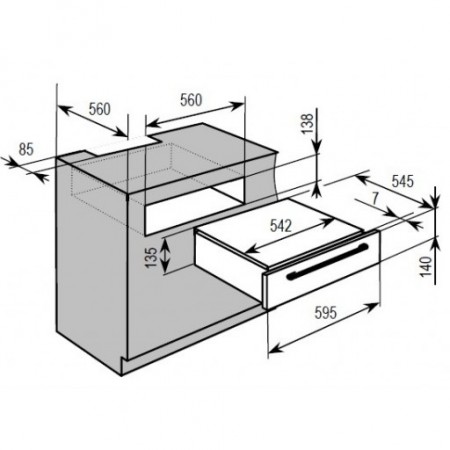Siemens SIMATIC NET PROFIBUS manuels
Manuels d'utilisation et guides de l'utilisateur pour Mise en réseau Siemens SIMATIC NET PROFIBUS.
Nous fournissons des manuels en pdf 5 Siemens SIMATIC NET PROFIBUS à télécharger gratuitement par type de document : Manuel de service, Instructions d'exploitation, Manuel d'utilisateur

Siemens SIMATIC NET PROFIBUS Manuel de service (238 pages)
marque: Siemens | Catégorie: Mise en réseau | Taille: 0.60 MB |

Table des matières
5
10
16
17
18
18
22
32
58
65
67
69
100
101
120
124
125
126
147
159
167
171
173
176
177
182
183
186
190
193
194
195
196
196
201
204
207
218
218
218
227
237
237

Siemens SIMATIC NET PROFIBUS Instructions d'exploitation (490 pages)
marque: Siemens | Catégorie: Mise en réseau | Taille: 6.95 MB |

Table des matières
10
13
14
14
14
15
20
24
28
65
68
78
79
81
82
100
100
103
106
114
131
138
146
152
156
157
171
176
179
182
197
219
223
224
231
239
241
243
244
246
247
247
251
256
270
270
270
275
275
276
276
281
285
319
321
324
335
347
348
349
352
366
370
380
381
382
393
394
398
401
402
404
411
413
413
413
416
417
417
425
427
429
440
440
440
440
441
441
444
447
453
459
467
469
480
481
488

Siemens SIMATIC NET PROFIBUS Manuel d'utilisateur (24 pages)
marque: Siemens | Catégorie: Mise en réseau | Taille: 0.70 MB |

Table des matières
10
19

Siemens SIMATIC NET PROFIBUS Instructions d'exploitation (64 pages)
marque: Siemens | Catégorie: Mise en réseau | Taille: 1.41 MB |

Table des matières
4
5
8
10
11
51
54
57
59
60
61
64

Siemens SIMATIC NET PROFIBUS Manuel de service (56 pages)
marque: Siemens | Catégorie: Mise en réseau | Taille: 5.24 MB |

Table des matières
Plus de produits et de manuels pour Mise en réseau Siemens
| Modèles | Type de document |
|---|---|
| ProLINE-RoadRunner ProLINE-RoadRunner |
Manuel du propriétaire
 Siemens ProLINE-RoadRunner ProLINE-RoadRunner Owner`s manual,
58 pages
Siemens ProLINE-RoadRunner ProLINE-RoadRunner Owner`s manual,
58 pages
|
| SL2-141 |
Manuel d'utilisateur
 Siemens SL2-141 User manual,
24 pages
Siemens SL2-141 User manual,
24 pages
|
| 2614 |
Guide de l'utilisateur
 Siemens 2614 User guide,
44 pages
Siemens 2614 User guide,
44 pages
|
| Gigaset SX541 WLAN dsl |
Manuel d'utilisateur
 Gigaset SX541,
2 pages
Gigaset SX541,
2 pages
|
| 5890 |
Manuel d'utilisateur
 Service Guide - AT&T Digital Subscriber Line,
18 pages
Service Guide - AT&T Digital Subscriber Line,
18 pages
|
| ProLINE-RoadRunner ProLINE-RoadRunner |
Manuel d'utilisateur
 SMT Splice Tape Colour,
24 pages
SMT Splice Tape Colour,
24 pages
|
| PSFR-CP41 |
Spécifications
 Siemens PSFR-CP41 Specifications,
81 pages
Siemens PSFR-CP41 Specifications,
81 pages
|
| SIMATIC PC Adapter TS Adapter |
Manuel d'utilisateur
 MOVITOOLS® - Connection to SIMATIC S7 via MPI,
32 pages
MOVITOOLS® - Connection to SIMATIC S7 via MPI,
32 pages
|
| SIMATIC TIWAY 1 |
Manuel d'utilisateur
 Siemens SIMATIC TIWAY 1 User manual,
107 pages
Siemens SIMATIC TIWAY 1 User manual,
107 pages
|
| ProLINE-RoadRunner ProLINE-RoadRunner |
Manuel du propriétaire
 Siemens ProLINE-RoadRunner ProLINE-RoadRunner Owner`s manual,
66 pages
Siemens ProLINE-RoadRunner ProLINE-RoadRunner Owner`s manual,
66 pages
|
| SE105 |
Spécifications
 Siemens SE105 Specifications,
115 pages
Siemens SE105 Specifications,
115 pages
|
| SPC3 |
Manuel d'utilisateur
 PROFIBUS Interface for: Installation & Operation Manual [en] ,
11 pages
PROFIBUS Interface for: Installation & Operation Manual [en] ,
11 pages
|
| SIMATIC NET CP 343-1 |
Manuel d'utilisateur
 CP 343-1 Lean (CX10),
68 pages
CP 343-1 Lean (CX10),
68 pages
|
| DTU3005-B |
Spécifications
 Siemens DTU3005-B Specifications,
88 pages
Siemens DTU3005-B Specifications,
88 pages
|
| SIMATIC PC Adapter TS Adapter |
Manuel de service
 Siemens SIMATIC PC Adapter TS Adapter Technical data,
112 pages
Siemens SIMATIC PC Adapter TS Adapter Technical data,
112 pages
|
| E-110-I |
Manuel d'utilisateur
 Siemens E-110-I User manual,
90 pages
Siemens E-110-I User manual,
90 pages
|
| ESM |
Instructions d'exploitation
 Siemens ESM Operating instructions,
50 pages
Siemens ESM Operating instructions,
50 pages
|
| SIMATIC PC Adapter TS Adapter |
Manuel de service
 Siemens SIMATIC PC Adapter TS Adapter Technical data [en] ,
62 pages
Siemens SIMATIC PC Adapter TS Adapter Technical data [en] ,
62 pages
|
| Gigaset HomePlug AV 200 | Manuel d'utilisateur SIEMENS GIGASET, 1 pages |
| se5880 |
Guide de l'utilisateur
 Siemens se5880 User`s guide,
86 pages
Siemens se5880 User`s guide,
86 pages
|