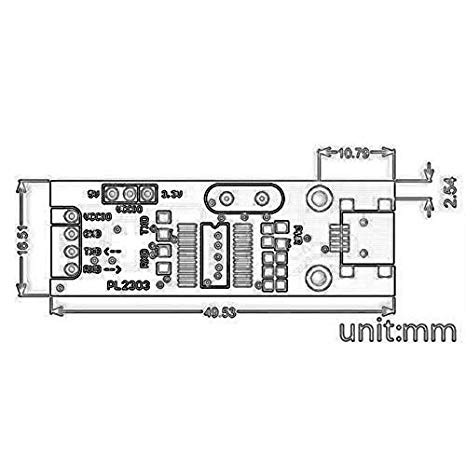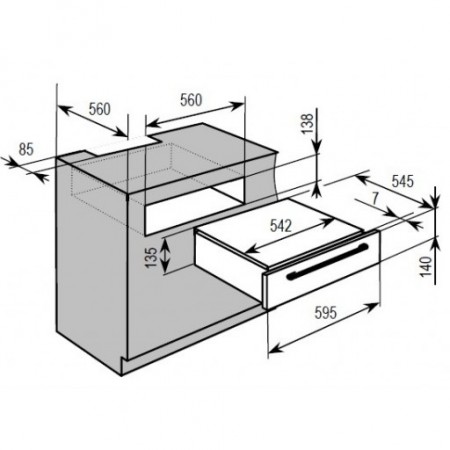Siemens HiPath 8000 manuels
Manuels d'utilisation et guides de l'utilisateur pour Téléphones Siemens HiPath 8000.
Nous fournissons des manuels en pdf 3 Siemens HiPath 8000 à télécharger gratuitement par type de document : Manuel d'utilisateur

Siemens HIPATH 8000 Manuel d'utilisateur (297 pages)
marque: Siemens | Catégorie: Téléphones | Taille: 4.98 MB |

Table des matières
Contents
4
Intended use
14
Mode keys
22
TouchGuide
23
Messages
36
Phonebooks
44
Voicemail
50
Group call
63
Second alert
67
illuminates
83
No reply
86
Callback
89
Forwarding
97
Step by Step
101
CTI calls
116
Making calls
118
Conference
122
Incoming calls
127
During calls
130
Busy override
134
Call pickup
136
Sample scenarios
138
Accepting a call
139
DSS keys
142
Line preview
154
Deleting a group
159
LDAP database
162
Quick search
164
Call lists
166
Privacy/security
169
Do not disturb
170
Security
172
Video function
182
Video link
183
Holding a call
184
Anonymous calls
191
Call tracing
192
Reachability
195
Parallel call
196
Parking a call
198
One-way Intercom
202
Two-way Intercom
202
Appearance
207
Contrast for the
210
Screensaver
211
Date and time
214
Settings
219
Key click
225
Display language
226
Context menu
229
Bluetooth
230
Sending a vCard
247
Backup/restore
253
Saving user data
254
USB media
257
Call recording
258
Recording calls
261
User pages
272
User menu
273
Fixing problems
277
Local user menu
278
! Configuration?
279
! Keyset
283
! Bluetooth
283
Key functions
289
Display icons
295

Siemens HIPATH 8000 Manuel d'utilisateur (249 pages)
marque: Siemens | Catégorie: Téléphones | Taille: 5.10 MB |

Table des matières

Siemens HIPATH 8000 Manuel d'utilisateur (205 pages)
marque: Siemens | Catégorie: Téléphones | Taille: 2.09 MB |

Table des matières
Contents
4
Intended use
12
Group call
22
Call control
26
Making calls
28
illuminates
40
No reply
43
Callback
46
Forwarding
55
CTI calls
75
Conference
82
Call lists
93
During calls
98
Step by step
100
Busy override
101
Call pickup
103
Sample scenarios
105
Accepting a call
106
Line preview
113
Privacy/security
115
Do not disturb
116
Security
118
Phone locking
121
Mobility
123
Anonymous calls
133
Call tracing
134
Reachability
137
Parallel call
138
Parking a call
140
One-way Intercom
144
Two-way Intercom
144
Setting contrast
149
Backlight time
151
Date and time
153
Settings
158
Key click
164
Context menu
168
Call recording
171
User pages
185
User menu
186
Fixing problems
190
Labeling keys
191
Local user menu
192
Busy page 43
194
! Keyset?
197
! Phone?
197
Key functions
200
Numerics
202
Plus de produits et de manuels pour Téléphones Siemens
| Modèles | Type de document |
|---|---|
| HIPATH 3000 |
Manuel d'utilisateur
 Siemens HIPATH 3000 User Manual,
72 pages
Siemens HIPATH 3000 User Manual,
72 pages
|
| Gigaset S45 |
Manuel d'utilisateur
 Siemens Gigaset S45 User Manual,
29 pages
Siemens Gigaset S45 User Manual,
29 pages
|
| 600Series |
Manuel d'utilisateur
 Siemens 600Series User Manual,
170 pages
Siemens 600Series User Manual,
170 pages
|
| HIPATH 1190 |
Manuel d'utilisateur
 Siemens HIPATH 1190 User Manual,
127 pages
Siemens HIPATH 1190 User Manual,
127 pages
|
| optiPoint family |
Manuel d'utilisateur
 Siemens optiPoint family User Manual,
39 pages
Siemens optiPoint family User Manual,
39 pages
|
| OPTIPOINT HIPATH 2000 |
Manuel d'utilisateur
 Siemens OPTIPOINT HIPATH 2000 User Manual,
139 pages
Siemens OPTIPOINT HIPATH 2000 User Manual,
139 pages
|
| HIPATH 1200 |
Manuel d'utilisateur
 Siemens HIPATH 1200 User Manual,
104 pages
Siemens HIPATH 1200 User Manual,
104 pages
|
| 600 Series |
Manuel d'utilisateur
 Siemens 600 Series User Manual,
197 pages
Siemens 600 Series User Manual,
197 pages
|
| GigasetS44 |
Manuel d'utilisateur
 Siemens GigasetS44 User Manual,
36 pages
Siemens GigasetS44 User Manual,
36 pages
|
| HIPATH 20 |
Manuel d'utilisateur
 Siemens HIPATH 20 User Manual,
258 pages
Siemens HIPATH 20 User Manual,
258 pages
|
| Gigaset S450 |
Manuel d'utilisateur
 Siemens Gigaset S450 User Manual,
58 pages
Siemens Gigaset S450 User Manual,
58 pages
|
| HIPATH 5000 |
Manuel d'utilisateur
 Siemens HIPATH 5000 User Manual,
72 pages
Siemens HIPATH 5000 User Manual,
72 pages
|
| Gigaset DE380 IP R |
Manuel d'utilisateur
 Siemens Gigaset DE380 IP R User Manual,
91 pages
Siemens Gigaset DE380 IP R User Manual,
91 pages
|
| HIPATH 8000 OPTIPOINT410 |
Manuel d'utilisateur
 Siemens HIPATH 8000 OPTIPOINT410 User Manual,
242 pages
Siemens HIPATH 8000 OPTIPOINT410 User Manual,
242 pages
|
| HICOM 300 |
Manuel d'utilisateur
 Siemens HICOM 300 User Manual [en] [ru] ,
26 pages
Siemens HICOM 300 User Manual [en] [ru] ,
26 pages
|
| HIPATH 2000 |
Manuel d'utilisateur
 Siemens HIPATH 2000 User Manual [ru] ,
139 pages
Siemens HIPATH 2000 User Manual [ru] ,
139 pages
|
| 70isdn |
Manuel d'utilisateur
 Siemens 70isdn User Manual [ru] ,
118 pages
Siemens 70isdn User Manual [ru] ,
118 pages
|
| 410 S |
Manuel d'utilisateur
 Siemens 410 S User Manual,
10 pages
Siemens 410 S User Manual,
10 pages
|
| OPENSTAGE 20 5000 |
Manuel d'utilisateur
 Siemens OPENSTAGE 20 5000 User Manual,
130 pages
Siemens OPENSTAGE 20 5000 User Manual,
130 pages
|
| 300 H |
Manuel d'utilisateur
 Siemens 300 H User Manual,
101 pages
Siemens 300 H User Manual,
101 pages
|
Siemens appareils