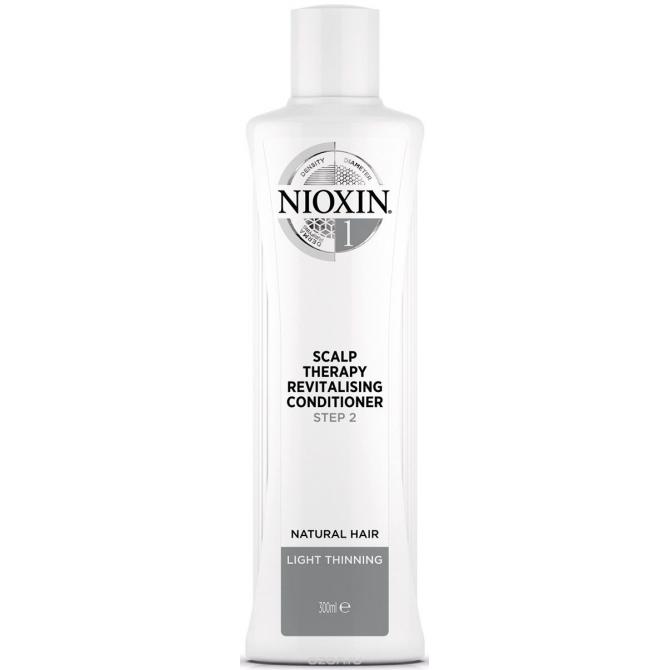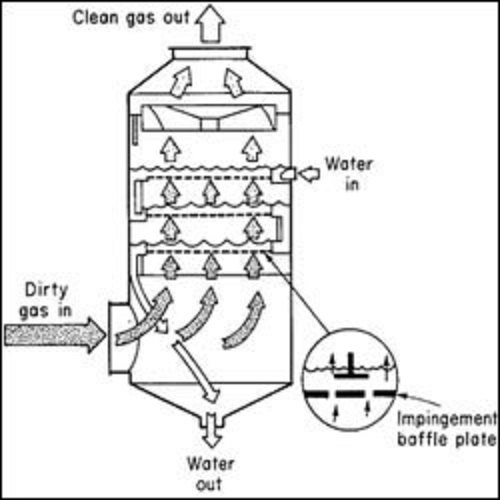Siemens 125-3584T manuels
Manuels d'utilisation et guides de l'utilisateur pour Logiciel Siemens 125-3584T.
Nous fournissons des manuels en pdf 1 Siemens 125-3584T à télécharger gratuitement par type de document : Manuel d'utilisateur

Siemens 125-3584T Manuel d'utilisateur (177 pages)
marque: Siemens | Catégorie: Logiciel | Taille: 3.35 MB |

Table des matières
Applications
10
Interface
14
Example
15
Messages
24
Search Box
28
Panel List
28
Application
35
125-3584T
101
Section Overview
106
TEC Init
117
Initializing
120
Releasing Points
121
User Info Tab
128
Permissions Tab
129
Chapter Overview
137
Graphics View
138
File Menu
139
Edit Menu
139
View Menu
140
Panels Bar
141
Components Bar
142
Layers Bar
142
Properties Bar
143
Animation Editor
144
The Canvas
144
Label Component:
148
Panel Web Server
160
List Drives
161
Rename a File
162
Delete a File
163
Move a File
164
Copy a File
164
Examples
165
Wildcard Example
167
MEMAVAIL
170
Login has Failed
173
Server is Busy
173
Graphics Issues
175
Other Issues
176
Plus de produits et de manuels pour Logiciel Siemens
| Modèles | Type de document |
|---|---|
| Webcam TP177B |
Manuel d'utilisateur
 Siemens Webcam TP177B User's Manual,
129 pages
Siemens Webcam TP177B User's Manual,
129 pages
|
| S7 |
Manuel d'utilisateur
 Siemens S7 User's Manual [en] ,
222 pages
Siemens S7 User's Manual [en] ,
222 pages
|
| A31003-51730-U103-7619 |
Manuel d'utilisateur
 Siemens A31003-51730-U103-7619 User's Manual,
336 pages
Siemens A31003-51730-U103-7619 User's Manual,
336 pages
|
| HiPath Xpressions Unified Messaging |
Manuel d'utilisateur
 Siemens HiPath Xpressions Unified Messaging User's Manual,
278 pages
Siemens HiPath Xpressions Unified Messaging User's Manual,
278 pages
|
| C79000-Z7076-C552-01 |
Manuel d'utilisateur
 Siemens C79000-Z7076-C552-01 User's Manual,
20 pages
Siemens C79000-Z7076-C552-01 User's Manual,
20 pages
|
| Gigaset C675 IP |
Spécifications
 Siemens Gigaset C675 IP Specifications,
187 pages
Siemens Gigaset C675 IP Specifications,
187 pages
|
| COM32 |
Guide de l'utilisateur
 Siemens COM32 User guide,
126 pages
Siemens COM32 User guide,
126 pages
|
| SIMATIC NET |
Guide de l'utilisateur
 Siemens SIMATIC NET User`s guide,
68 pages
Siemens SIMATIC NET User`s guide,
68 pages
|
| Simatic S7-300 |
Manuel d'utilisateur
 Exploiting Siemens Simatic S7 PLCs,
26 pages
Exploiting Siemens Simatic S7 PLCs,
26 pages
|
| SIMATIC NET |
Spécifications
 Siemens SIMATIC NET Specifications,
268 pages
Siemens SIMATIC NET Specifications,
268 pages
|
| SIMATIC PCS 7 OSx |
Manuel d'utilisateur
 SIMATIC PCS 7 OSx Glossary,
17 pages
SIMATIC PCS 7 OSx Glossary,
17 pages
|
| v1.0 |
Manuel de service
 Siemens v1.0 Technical data,
202 pages
Siemens v1.0 Technical data,
202 pages
|
| 270 series |
Instructions d'exploitation
 Siemens 270 series Operating instructions,
274 pages
Siemens 270 series Operating instructions,
274 pages
|
| S7-400 |
Manuel de service
 Siemens S7-400 Technical data,
382 pages
Siemens S7-400 Technical data,
382 pages
|
| SIMATIC PCS 7 OSx |
Guide d'installation
 Siemens SIMATIC PCS 7 OSx Setup guide [en] ,
74 pages
Siemens SIMATIC PCS 7 OSx Setup guide [en] ,
74 pages
|
| AC65 |
Guide de l'utilisateur
 Siemens AC65 User`s guide,
123 pages
Siemens AC65 User`s guide,
123 pages
|
| Simatic M7-400 |
Manuel d'utilisateur
 Siemens Simatic M7-400 User manual,
266 pages
Siemens Simatic M7-400 User manual,
266 pages
|
Siemens appareils