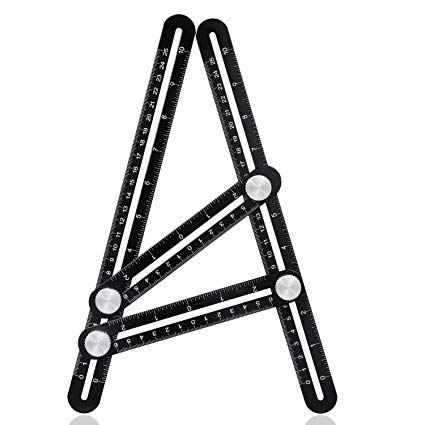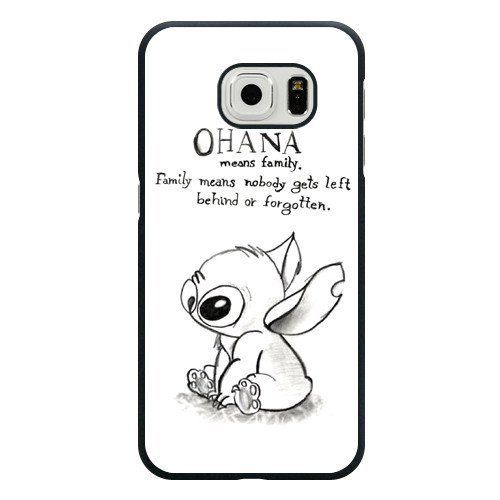Siemens SIMATIC PANEL PC 877 manuels
Manuels d'utilisation et guides de l'utilisateur pour PC/postes de travail Siemens SIMATIC PANEL PC 877.
Nous fournissons des manuels en pdf 5 Siemens SIMATIC PANEL PC 877 à télécharger gratuitement par type de document : Manuel d'utilisateur, Instructions d'exploitation

Siemens SIMATIC PANEL PC 877 Manuel d'utilisateur (14 pages)
marque: Siemens | Catégorie: PC/postes de travail | Taille: 1.73 MB |

Table des matières

Siemens SIMATIC PANEL PC 877 Instructions d'exploitation (238 pages)
marque: Siemens | Catégorie: PC/postes de travail | Taille: 5.47 MB |

Table des matières
1
3
13
14
17
19
22
23
25
31
33
33
35
41
45
46
46
48
50
52
56
75
77
78
82
85
92
102
103
104
104
105
109
110
112
114
115
116
119
120
134
141
147
149
168
169
173
181
182
183
190
191
192
194
195
203
216
217
219
220
227
229
233
234
235

Siemens SIMATIC PANEL PC 877 Instructions d'exploitation (192 pages)
marque: Siemens | Catégorie: PC/postes de travail | Taille: 5.59 MB |

Table des matières
3
5
14
17
17
22
24
25
27
29
32
33
43
47
51
53
54
55
61
71
77
89
90
90
92
96
100
108
111
112
115
122
124
125
126
138
146
166
171
173
174
176
179
187
188

Siemens SIMATIC PANEL PC 877 Manuel d'utilisateur (288 pages)
marque: Siemens | Catégorie: PC/postes de travail | Taille: 3.12 MB |

Table des matières
3
11
12
16
16
18
22
24
30
37
42
43
44
45
51
51
53
55
64
65
65
68
92
93
96
98
99
100
101
102
103
105
107
109
111
113
113
115
115
116
121
122
123
124
129
130
132
139
143
143
152
155
155
157
162
163
164
170
170
171
173
178
181
189
191
196
217
218
231
232
234
235
254
261
264
265
266
268
269
272
273
275
282
283

Siemens SIMATIC PANEL PC 877 Instructions d'exploitation (28 pages)
marque: Siemens | Catégorie: PC/postes de travail | Taille: 0.72 MB |

Table des matières
1
Plus de produits et de manuels pour PC/postes de travail Siemens
| Modèles | Type de document |
|---|---|
| SIMATIC IPC627C |
Manuel de service
 Siemens SIMATIC IPC627C Technical data [en] ,
52 pages
Siemens SIMATIC IPC627C Technical data [en] ,
52 pages
|
| SIMATIC IPC427C |
Instructions d'exploitation
 Siemens SIMATIC IPC427C Operating instructions,
182 pages
Siemens SIMATIC IPC427C Operating instructions,
182 pages
|
| AC-21 |
Manuel d'utilisateur
 Siemens AC-21 User's Manual,
50 pages
Siemens AC-21 User's Manual,
50 pages
|
| PC 677B |
Spécifications
 Siemens PC 677B Specifications,
88 pages
Siemens PC 677B Specifications,
88 pages
|
| SIMATIC IPC427C |
Manuel d'utilisateur
 Embedded/ PC-based Automation,
27 pages
Embedded/ PC-based Automation,
27 pages
|
| Simatic PC Panel PC 870 |
Manuel de service
 Siemens Simatic PC Panel PC 870 Technical data,
64 pages
Siemens Simatic PC Panel PC 870 Technical data,
64 pages
|
| PC 870 |
Instructions d'exploitation
 Siemens PC 870 Operating instructions,
30 pages
Siemens PC 870 Operating instructions,
30 pages
|
| SIMATIC IPC627C |
Manuel d'utilisateur
 SIMATIC IPC - Viking Electric Supply,
30 pages
SIMATIC IPC - Viking Electric Supply,
30 pages
|
| SIMATIC IPC627C |
Instructions d'exploitation
 Siemens SIMATIC IPC627C Operating instructions,
210 pages
Siemens SIMATIC IPC627C Operating instructions,
210 pages
|
| SIMATIC IPC627C |
Manuel d'utilisateur
 SIMATIC IPC627C,
52 pages
SIMATIC IPC627C,
52 pages
|
| PC 670 |
Guide de l'utilisateur
 Siemens PC 670 User`s guide,
150 pages
Siemens PC 670 User`s guide,
150 pages
|
| SIMATIC IPC427C |
Manuel d'utilisateur
 View - C & E Sales, Inc.,
28 pages
View - C & E Sales, Inc.,
28 pages
|
| Simatic PC Panel PC 870 |
Manuel de service
 Siemens Simatic PC Panel PC 870 Technical data,
42 pages
Siemens Simatic PC Panel PC 870 Technical data,
42 pages
|
| PC 670 |
Manuel de service
 Siemens PC 670 Technical data,
195 pages
Siemens PC 670 Technical data,
195 pages
|
| SIMATIC Box PC 620 |
Manuel de service
 Siemens SIMATIC Box PC 620 Technical data,
208 pages
Siemens SIMATIC Box PC 620 Technical data,
208 pages
|
| PC 677B |
Instructions d'exploitation
 Siemens PC 677B Operating instructions [de] [es] [fr] ,
259 pages
Siemens PC 677B Operating instructions [de] [es] [fr] ,
259 pages
|
| PC 870 |
Spécifications
 Siemens PC 870 Specifications,
28 pages
Siemens PC 870 Specifications,
28 pages
|
| PC 677B |
Manuel d'utilisateur
 SIMATIC PC industrial SIMATIC Panel PC 677B [en] ,
276 pages
SIMATIC PC industrial SIMATIC Panel PC 677B [en] ,
276 pages
|
| SIMATIC Box PC 620 |
Manuel d'utilisateur
 Introduzione a SIMATIC Box PC 620,
80 pages
Introduzione a SIMATIC Box PC 620,
80 pages
|
| PC 677B |
Manuel d'utilisateur
 SIMATIC Industrie PC SIMATIC Panel PC 677B,
32 pages
SIMATIC Industrie PC SIMATIC Panel PC 677B,
32 pages
|
Siemens appareils