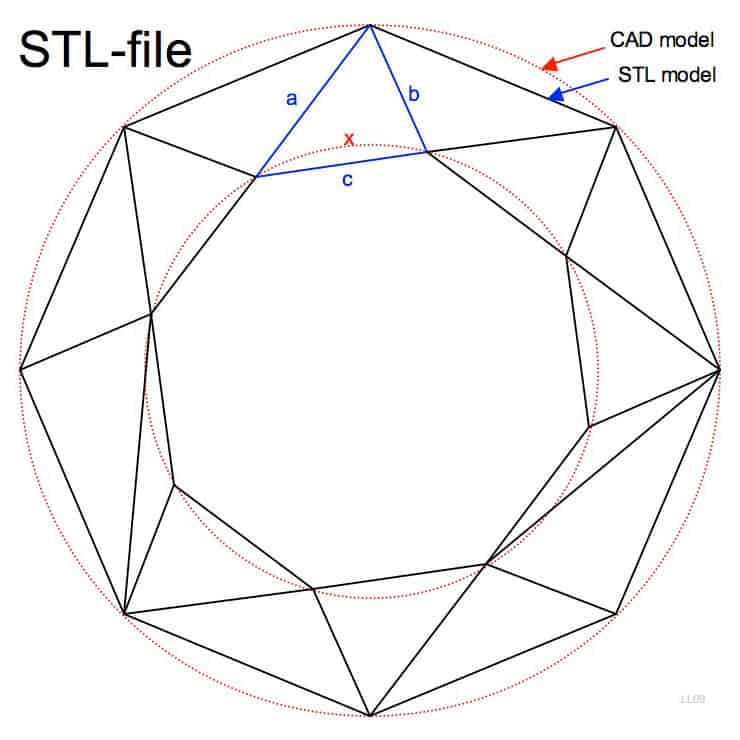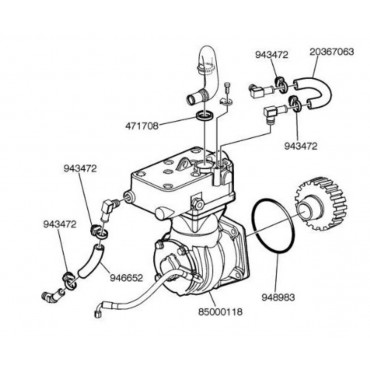Siemens SIMATIC Box PC 620 manuels
Manuels d'utilisation et guides de l'utilisateur pour PC/postes de travail Siemens SIMATIC Box PC 620.
Nous fournissons des manuels en pdf 5 Siemens SIMATIC Box PC 620 à télécharger gratuitement par type de document : Manuel de service, Manuel d'utilisateur, Spécifications
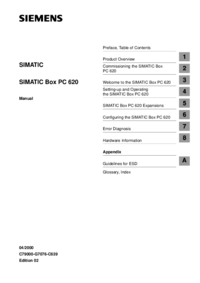
Siemens SIMATIC Box PC 620 Manuel de service (208 pages)
marque: Siemens | Catégorie: PC/postes de travail | Taille: 2.41 MB |

Table des matières
Functions
12
Reset Button
30
3.3 Ports
31
3.5 Drives
35
(socket)
54
(MPI/DP)
58
Connecting
59
PROFIBUS
60
Components
67
Installation
72
SETUP Menus
96
Disk drive
100
“Type” Field
101
Error Diagnosis
129
Basic System
136
DMA Assignments
141
8.5 Video Modes
144
Function
147
WD Reactions
147
8.7 Ports
148
PS/2 Mouse Port
153
USB Port
155
8.8 Bus Board
172
8.9 CD-ROM Drive
178
CD-ROM Front
179
Emergency Eject
179
Glossary
191

Siemens SIMATIC Box PC 620 Manuel d'utilisateur (80 pages)
marque: Siemens | Catégorie: PC/postes de travail | Taille: 0.55 MB |

Table des matières
Premessa
5
Funzioni
6
Riparazione
11
Batteria
12
Sicurezza
14
3.5 Drive
36
Limitazioni
38
Condizione
52
Soluzione
52
Procedura
68
Dati tecnici
73
Avvertenza
80

Siemens SIMATIC Box PC 620 Manuel de service (22 pages)
marque: Siemens | Catégorie: PC/postes de travail | Taille: 0.72 MB |

Table des matières
Australia
21

Siemens SIMATIC Box PC 620 Spécifications (78 pages)
marque: Siemens | Catégorie: PC/postes de travail | Taille: 0.53 MB |

Table des matières
Contents
3
Overview
5
Features
5
Security
14
PS/2 mouse
25
Reset Button
30
3.3 Ports
31
3.5 Drives
36
Restrictions
38
CD-ROM Front
42

Siemens SIMATIC Box PC 620 Spécifications (62 pages)
marque: Siemens | Catégorie: PC/postes de travail | Taille: 0.54 MB |

Table des matières
Plus de produits et de manuels pour PC/postes de travail Siemens
| Modèles | Type de document |
|---|---|
| Simatic PC Panel PC 870 |
Manuel de service
 Siemens Simatic PC Panel PC 870 Technical data,
68 pages
Siemens Simatic PC Panel PC 870 Technical data,
68 pages
|
| PC 670 |
Instructions d'exploitation
 Siemens PC 670 Operating instructions,
106 pages
Siemens PC 670 Operating instructions,
106 pages
|
| SIMATIC PANEL PC 877 |
Instructions d'exploitation
 Siemens SIMATIC PANEL PC 877 Operating instructions,
28 pages
Siemens SIMATIC PANEL PC 877 Operating instructions,
28 pages
|
| SIMATIC IPC627C |
Manuel de service
 Siemens SIMATIC IPC627C Technical data [en] ,
52 pages
Siemens SIMATIC IPC627C Technical data [en] ,
52 pages
|
| SIMATIC IPC427C |
Instructions d'exploitation
 Siemens SIMATIC IPC427C Operating instructions,
182 pages
Siemens SIMATIC IPC427C Operating instructions,
182 pages
|
| AC-21 |
Manuel d'utilisateur
 Siemens AC-21 User's Manual,
50 pages
Siemens AC-21 User's Manual,
50 pages
|
| SIMATIC PANEL PC 877 |
Manuel d'utilisateur
 SIMATIC Panel PC - Rugged and powerful industrial PCs,
14 pages
SIMATIC Panel PC - Rugged and powerful industrial PCs,
14 pages
|
| PC 677B |
Spécifications
 Siemens PC 677B Specifications,
88 pages
Siemens PC 677B Specifications,
88 pages
|
| SIMATIC IPC427C |
Manuel d'utilisateur
 Embedded/ PC-based Automation,
27 pages
Embedded/ PC-based Automation,
27 pages
|
| Simatic PC Panel PC 870 |
Manuel de service
 Siemens Simatic PC Panel PC 870 Technical data,
64 pages
Siemens Simatic PC Panel PC 870 Technical data,
64 pages
|
| PC 870 |
Instructions d'exploitation
 Siemens PC 870 Operating instructions,
30 pages
Siemens PC 870 Operating instructions,
30 pages
|
| SIMATIC IPC627C |
Manuel d'utilisateur
 SIMATIC IPC - Viking Electric Supply,
30 pages
SIMATIC IPC - Viking Electric Supply,
30 pages
|
| SIMATIC IPC627C |
Instructions d'exploitation
 Siemens SIMATIC IPC627C Operating instructions,
210 pages
Siemens SIMATIC IPC627C Operating instructions,
210 pages
|
| SIMATIC PANEL PC 877 |
Instructions d'exploitation
 Siemens SIMATIC PANEL PC 877 Operating instructions,
238 pages
Siemens SIMATIC PANEL PC 877 Operating instructions,
238 pages
|
| SIMATIC IPC627C |
Manuel d'utilisateur
 SIMATIC IPC627C,
52 pages
SIMATIC IPC627C,
52 pages
|
| SIMATIC PANEL PC 877 |
Instructions d'exploitation
 Siemens SIMATIC PANEL PC 877 Operating instructions,
192 pages
Siemens SIMATIC PANEL PC 877 Operating instructions,
192 pages
|
| PC 670 |
Guide de l'utilisateur
 Siemens PC 670 User`s guide,
150 pages
Siemens PC 670 User`s guide,
150 pages
|
| SIMATIC IPC427C |
Manuel d'utilisateur
 View - C & E Sales, Inc.,
28 pages
View - C & E Sales, Inc.,
28 pages
|
| Simatic PC Panel PC 870 |
Manuel de service
 Siemens Simatic PC Panel PC 870 Technical data,
42 pages
Siemens Simatic PC Panel PC 870 Technical data,
42 pages
|
| PC 670 |
Manuel de service
 Siemens PC 670 Technical data,
195 pages
Siemens PC 670 Technical data,
195 pages
|