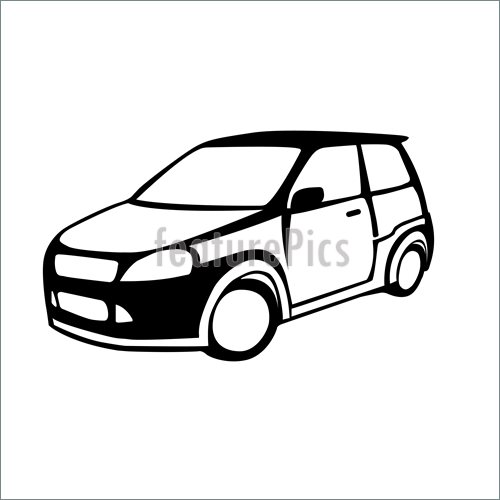Siemens PC 670 manuels
Manuels d'utilisation et guides de l'utilisateur pour PC/postes de travail Siemens PC 670.
Nous fournissons des manuels en pdf 4 Siemens PC 670 à télécharger gratuitement par type de document : Guide de l'utilisateur, Manuel de service, Instructions d'exploitation

Siemens PC 670 Guide de l'utilisateur (150 pages)
marque: Siemens | Catégorie: PC/postes de travail | Taille: 0.92 MB |

Table des matières
7
10
16
19
22
29
34
38
42
47
47
62
64
85
102
102
103
104
104
104
107
111
119
131

Siemens PC 670 Manuel de service (195 pages)
marque: Siemens | Catégorie: PC/postes de travail | Taille: 2.37 MB |

Table des matières
6
16
16
31
31
33
42
46
50
101
118
123
126
127
129
130
135
136
151
164
165
165
166
167
181
187

Siemens PC 670 Manuel de service (98 pages)
marque: Siemens | Catégorie: PC/postes de travail | Taille: 2.64 MB |

Table des matières
4
7
13
27
34
35
35
46
47
54
55
55
66
67
69
69
69
70
70
78
79
80
81
82
92

Siemens PC 670 Instructions d'exploitation (106 pages)
marque: Siemens | Catégorie: PC/postes de travail | Taille: 1.84 MB |

Table des matières
7
17
18
21
22
24
28
35
37
38
42
45
47
47
48
49
57
58
67
68
93
95
102
103
Plus de produits et de manuels pour PC/postes de travail Siemens
| Modèles | Type de document |
|---|---|
| SIMATIC PANEL PC 877 |
Instructions d'exploitation
 Siemens SIMATIC PANEL PC 877 Operating instructions,
28 pages
Siemens SIMATIC PANEL PC 877 Operating instructions,
28 pages
|
| SIMATIC IPC627C |
Manuel de service
 Siemens SIMATIC IPC627C Technical data [en] ,
52 pages
Siemens SIMATIC IPC627C Technical data [en] ,
52 pages
|
| SIMATIC IPC427C |
Instructions d'exploitation
 Siemens SIMATIC IPC427C Operating instructions,
182 pages
Siemens SIMATIC IPC427C Operating instructions,
182 pages
|
| AC-21 |
Manuel d'utilisateur
 Siemens AC-21 User's Manual,
50 pages
Siemens AC-21 User's Manual,
50 pages
|
| SIMATIC PANEL PC 877 |
Manuel d'utilisateur
 SIMATIC Panel PC - Rugged and powerful industrial PCs,
14 pages
SIMATIC Panel PC - Rugged and powerful industrial PCs,
14 pages
|
| PC 677B |
Spécifications
 Siemens PC 677B Specifications,
88 pages
Siemens PC 677B Specifications,
88 pages
|
| SIMATIC IPC427C |
Manuel d'utilisateur
 Embedded/ PC-based Automation,
27 pages
Embedded/ PC-based Automation,
27 pages
|
| Simatic PC Panel PC 870 |
Manuel de service
 Siemens Simatic PC Panel PC 870 Technical data,
64 pages
Siemens Simatic PC Panel PC 870 Technical data,
64 pages
|
| PC 870 |
Instructions d'exploitation
 Siemens PC 870 Operating instructions,
30 pages
Siemens PC 870 Operating instructions,
30 pages
|
| SIMATIC IPC627C |
Manuel d'utilisateur
 SIMATIC IPC - Viking Electric Supply,
30 pages
SIMATIC IPC - Viking Electric Supply,
30 pages
|
| SIMATIC IPC627C |
Instructions d'exploitation
 Siemens SIMATIC IPC627C Operating instructions,
210 pages
Siemens SIMATIC IPC627C Operating instructions,
210 pages
|
| SIMATIC PANEL PC 877 |
Instructions d'exploitation
 Siemens SIMATIC PANEL PC 877 Operating instructions,
238 pages
Siemens SIMATIC PANEL PC 877 Operating instructions,
238 pages
|
| SIMATIC IPC627C |
Manuel d'utilisateur
 SIMATIC IPC627C,
52 pages
SIMATIC IPC627C,
52 pages
|
| SIMATIC PANEL PC 877 |
Instructions d'exploitation
 Siemens SIMATIC PANEL PC 877 Operating instructions,
192 pages
Siemens SIMATIC PANEL PC 877 Operating instructions,
192 pages
|
| SIMATIC IPC427C |
Manuel d'utilisateur
 View - C & E Sales, Inc.,
28 pages
View - C & E Sales, Inc.,
28 pages
|
| Simatic PC Panel PC 870 |
Manuel de service
 Siemens Simatic PC Panel PC 870 Technical data,
42 pages
Siemens Simatic PC Panel PC 870 Technical data,
42 pages
|
| SIMATIC Box PC 620 |
Manuel de service
 Siemens SIMATIC Box PC 620 Technical data,
208 pages
Siemens SIMATIC Box PC 620 Technical data,
208 pages
|
| PC 677B |
Instructions d'exploitation
 Siemens PC 677B Operating instructions [de] [es] [fr] ,
259 pages
Siemens PC 677B Operating instructions [de] [es] [fr] ,
259 pages
|
| PC 870 |
Spécifications
 Siemens PC 870 Specifications,
28 pages
Siemens PC 870 Specifications,
28 pages
|
| PC 677B |
Manuel d'utilisateur
 SIMATIC PC industrial SIMATIC Panel PC 677B [en] ,
276 pages
SIMATIC PC industrial SIMATIC Panel PC 677B [en] ,
276 pages
|
Siemens appareils